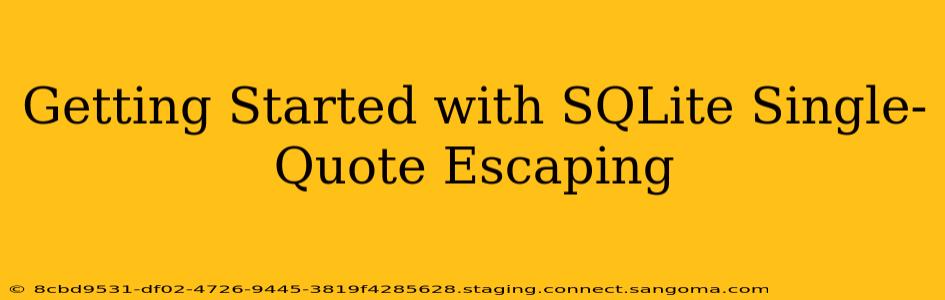SQLite, a lightweight and self-contained database engine, is a popular choice for embedded systems and applications requiring a simple, efficient database solution. However, handling strings containing single quotes within SQL queries can lead to errors if not properly escaped. This guide provides a comprehensive understanding of single-quote escaping in SQLite and offers practical solutions to ensure data integrity and query success.
What is Single-Quote Escaping?
Single-quote escaping is a crucial technique for preventing SQL injection vulnerabilities and ensuring the correct interpretation of strings containing single quotes (') within SQL queries. In SQLite, the single quote is used to delimit string literals. If your data contains a single quote, it will conflict with the delimiter, causing a syntax error or potentially allowing malicious code injection. Escaping involves replacing the problematic single quote with a sequence that SQLite interprets as a literal single quote, rather than a string delimiter.
How to Escape Single Quotes in SQLite
The most straightforward way to escape a single quote in an SQLite query is to double it. This means replacing each single quote within your string with two single quotes.
Example:
Let's say you want to insert the string "It's a beautiful day" into a table. The incorrect query would be:
INSERT INTO my_table (my_column) VALUES ('It's a beautiful day');
This will result in a syntax error. The correct query, using escaping, is:
INSERT INTO my_table (my_column) VALUES ('It''s a beautiful day');
Notice the two single quotes replacing the single quote within the string. SQLite interprets this as a single literal single quote.
Using Parameterized Queries to Avoid Escaping
While doubling single quotes is effective, a more robust and secure method is to use parameterized queries. Parameterized queries separate the data from the SQL statement, effectively preventing SQL injection attacks. Instead of directly embedding the string into the query, you use placeholders (typically ? in SQLite) that are later replaced with the actual values.
Example:
import sqlite3
conn = sqlite3.connect('mydatabase.db')
cursor = conn.cursor()
cursor.execute("INSERT INTO my_table (my_column) VALUES (?)", ('It\'s a beautiful day',)) #Note: Even with parameterized queries, you still need to escape if it is a string literal
conn.commit()
conn.close()
In this Python example, the string 'It's a beautiful day' is passed as a parameter, and the database driver handles the escaping automatically. This approach is significantly more secure and less prone to errors.
What happens if I don't escape single quotes?
If you don't escape single quotes correctly in your SQLite queries, you may encounter the following problems:
- Syntax Errors: The most common outcome is a syntax error, as the database will misinterpret the string literal.
- Data Corruption: Incorrect handling of single quotes can lead to unexpected data insertion or updates.
- SQL Injection Vulnerabilities: If user-supplied data is directly incorporated into SQL queries without proper escaping, it creates a significant security risk. A malicious user could inject SQL code that alters or compromises your database.
How do I handle single quotes in different data types?
Single-quote escaping primarily applies to string data types (TEXT in SQLite). Numeric and other data types don't require this form of escaping. However, ensuring your data is properly typed before insertion into the database is critical for overall data integrity.
How can I prevent SQL injection in SQLite?
Parameterized queries are the most effective method for preventing SQL injection. Always use parameterized queries or prepared statements whenever interacting with your SQLite database. Avoid string concatenation directly within your SQL queries.
What are some best practices for handling strings in SQLite?
- Always sanitize user input: Validate and sanitize all user-provided data before using it in database queries.
- Use parameterized queries or prepared statements: These techniques are essential for security and data integrity.
- Choose appropriate data types: Select the correct data types for your columns to maintain data consistency.
- Regularly back up your database: Protect yourself against data loss by creating regular backups.
This comprehensive guide provides a solid foundation for understanding and effectively managing single-quote escaping in SQLite. By consistently applying these techniques, you can enhance the security and reliability of your applications. Remember, prioritizing parameterized queries is the safest and most efficient method for handling string data in SQLite, safeguarding your application from SQL injection vulnerabilities.